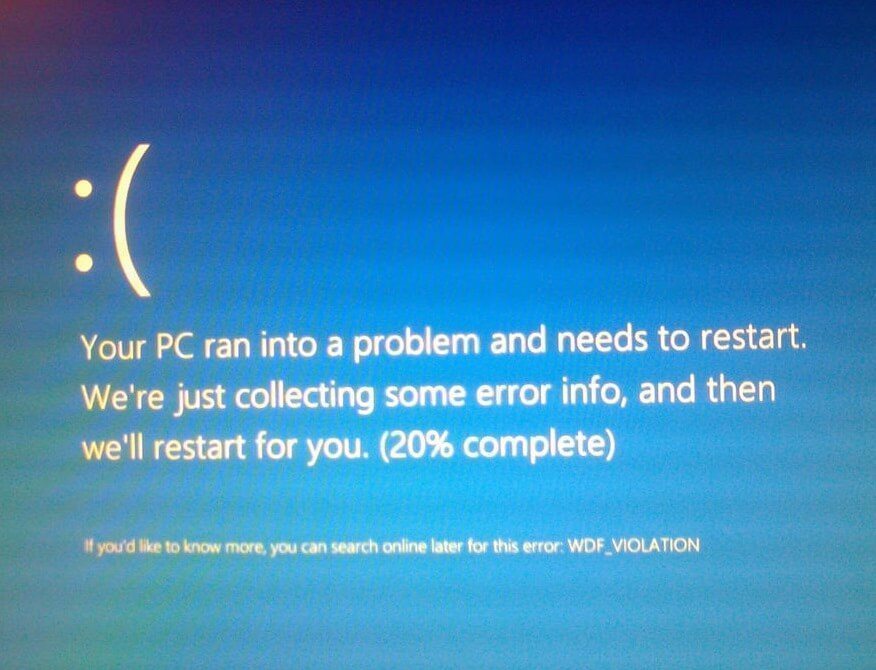
Windows 10 Crash BSOD October 2018 WDF_VIOLATION for HP Systems
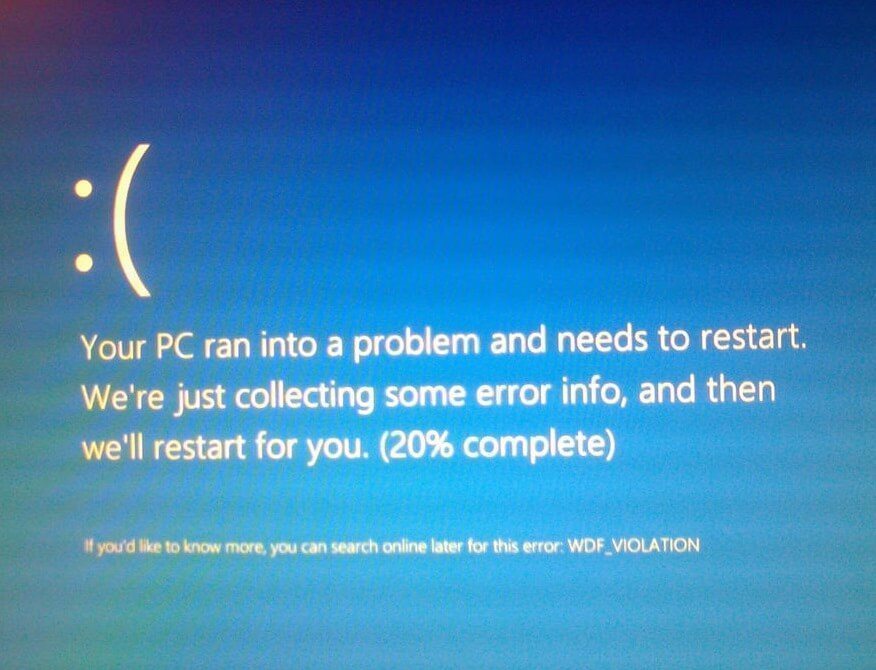
So today was an interesting day, began like any other normal day at the office not knowing what was going to come across my desk… Then the phones rang off the hook – call after call about PC’s that had been rebooted and crashing with a “Your PC ran into a problem…” errors. First thought in my head “what has Microsoft released into the public testing zone this time???”
So after a few systems arrived into the workshop for further review and likely re-imaging, we were able to verify that almost all of them were suffering the same error. All of them were HP branded systems (desktops and laptops), running Windows 10, most were using Avast CloudCare antivirus (we thought this might have something to do with it until I ruled it out as two were not Avast)…
What could it be? I started poking around with log files using Hirens Boot CD to get access to a system’s drive, it was determined that the possible cause was a driver file named HpqKbFiltr.sys which had a very recent time stamp of October the 7th (and yes, the system hadn’t been rebooted until this morning). I renamed this file adding a .old to the end of the extension (renaming it to: HpqKbFiltr.sys.old) and rebooting the system. File is located in c:\Windows\system32\drivers.
After a reboot, most of the systems were able to boot back into Windows (except one that needed a startup repair). Of course, as per usual with Microsoft Windows 10, it doesn’t end there…
Windows Update will continue to try and install the update for this keyboard driver which is titled: HP Development Company l.p. – Keyboard (or system). Once it does and the system is rebooted, you’re back to square one – so around we go again, boot into recovery command prompt or Hirens and delete the file (note that the renamed one is also probably still there) and boot back into Windows. You’ll need to do this a few times until Windows realises that this update is not stable and marks it as a failed update.
Here then lies the next problem… Open the Device Manager and you’ll see two drivers for keyboard and mouse – one of each which have errors. At this stage, I’m ignoring this and hoping Microsoft & HP realise their mistake, pull the broken driver update and release a more stable version which will be made available via Windows Update. At the time of writing this, there was no (current) documented mention of this issue.
Now, if you happen to have a HP computer or a computer with HP keyboards and / or mice connected, there is something you can try (which has worked for a couple of systems at the office) and that is to use the Microsoft Windows Update Troubleshooter tool to block this update from installation before it actually installs onto your system.
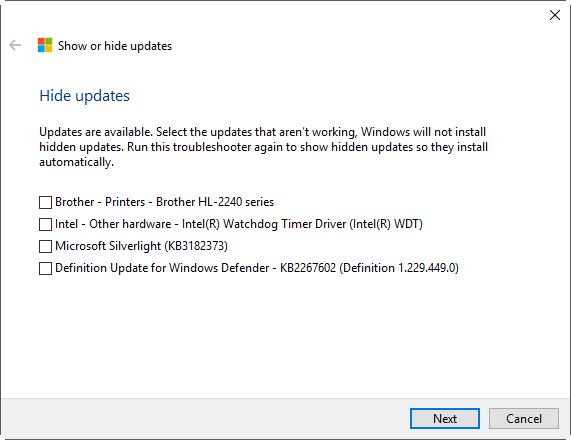
If it doesn’t come up in the available updates to hide then its either not going to be installed, or worse, it has installed and next time you reboot, you’re going to get hit! So make your bootable USB drives for Windows Recovery and Hirens NOW!
Here’s the driver mentioned in the updates list as failed:
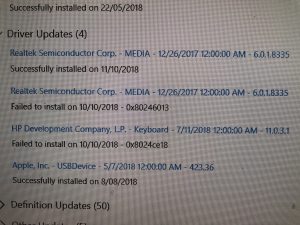
One last thing, if you find your PC still trying to perform automatic repairs after removing or renaming the driver file, wait until it fails, choose Advanced Options, then Continue to load Windows as normal. This is a workaround until a proper fix has been implemented by Microsoft!
No Comments